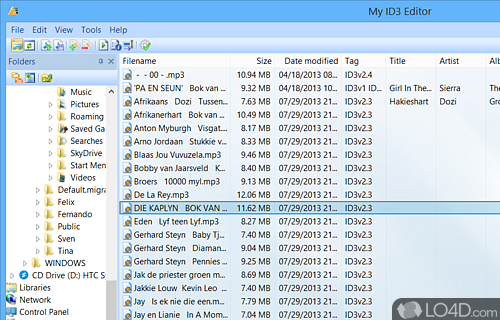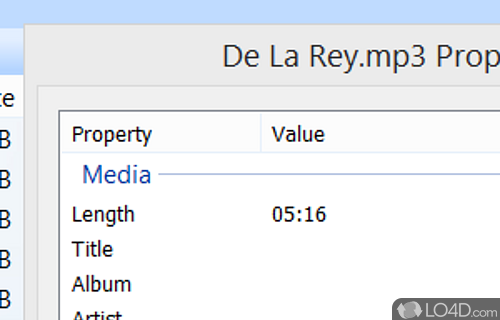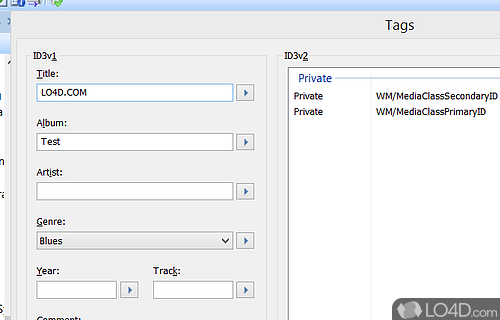My ID3 Editor is a freeware ID3 editor app and MP3 tagger developed by Javad Taheri for Windows. It's well-designed, attractive, user friendly and light on system resources.
The download has been tested by an editor here on a PC with some screenshots included to illustrate the user interface.
Modify the metadata or ID3 data contained within MP3 audio files
My ID3 Editor is a user-friendly application that can be used whenever you want to change the metadata of your favorite songs. You can correct the album name or artist, as well as the front cover image or the release date.
In addition, this software solution also allows you to play your tracks while you are modifying their tags.
MP3 ID3 tags are used to store important information of a music track, such as the track 'title', track 'number', 'artist', 'album' etc. The information can then be displayed in your favorite MP3 player application or on your portable player.
Compatibility and License
My ID3 Editor is provided under a freeware license on Windows from MP3 tagging software with no restrictions on usage. Download and installation of this PC software is free and 2.5.0 is the latest version last time we checked.
What version of Windows can My ID3 Editor run on?
My ID3 Editor can be used on a computer running Windows 11 or Windows 10. Previous versions of the OS shouldn't be a problem with Windows 8 and Windows 7 having been tested. It comes in both 32-bit and 64-bit downloads.
Filed under: